What's next?
More information? Get started with PaperCut Hive? No matter what you’re after, we’ve got you covered.
Fill out the form next door to get the ball rolling.
This release introduces powerful tools for print cost control with Print Quotas, flexible new Print Delivery methods, and significantly enhanced embedded apps for Ricoh and newly supported Epson devices. We’ve also streamlined administration with Multi-Org login, simplified Okta SSO configuration, and extended our modern onboarding experience to Chromebooks.
Dive into the details below to see how these new features can enhance your print management capabilities.
PaperCut Partners: Find dedicated sales and technical resources in our Partner Portal.
COST CONTROL
Control printing costs and resource use with the new Print Quotas feature. Administrators can now directly assign, track, and enforce printing allowances within PaperCut Hive, giving you precise tools to manage print consumption.
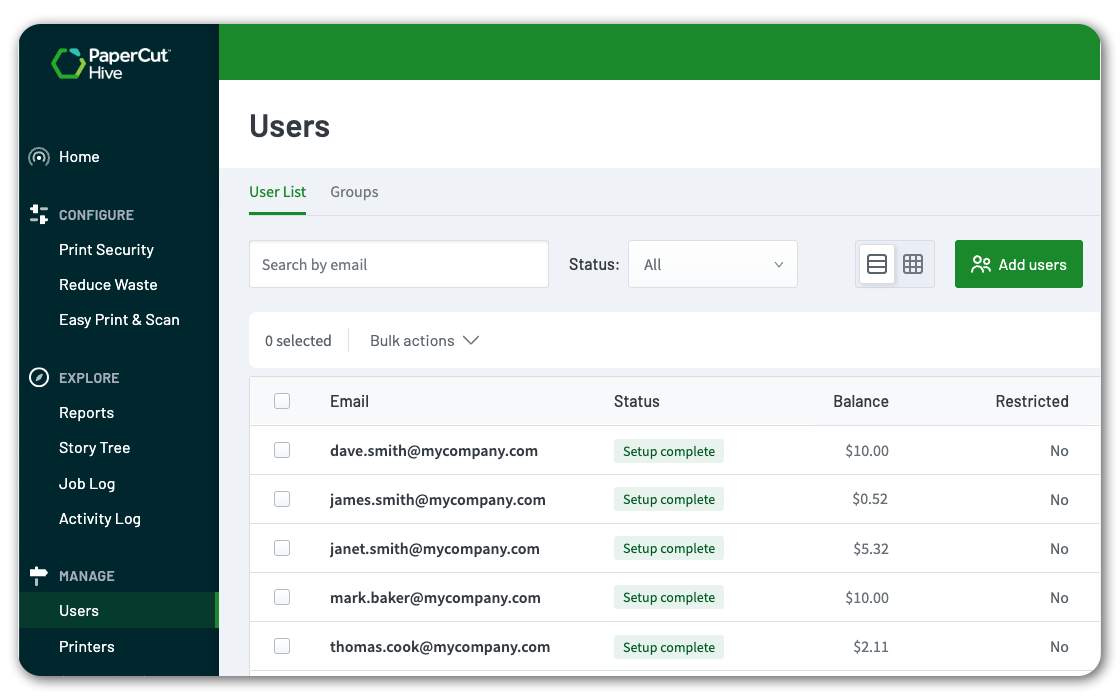
PRINT DELIVERY
Introducing new print delivery methods in PaperCut Hive where printers directly retrieve jobs from either the Cloud Node or a designated local Hive Client. These options reduce infrastructure dependency and enhance security, initially available on Lexmark and Kyocera.
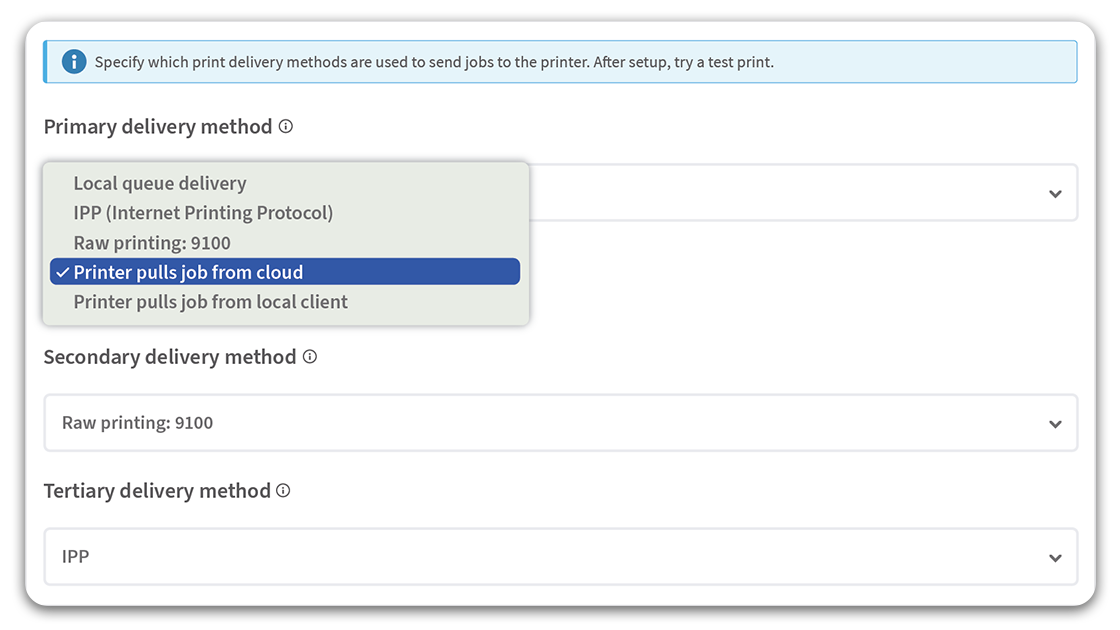
Administration
Administrators managing multiple PaperCut Hive/Pocket organizations can now use a single email address for access. This simplifies login, utilizing a one-time password (OTP) verification step when multiple organizations are linked to your email, streamlining cross-site management.
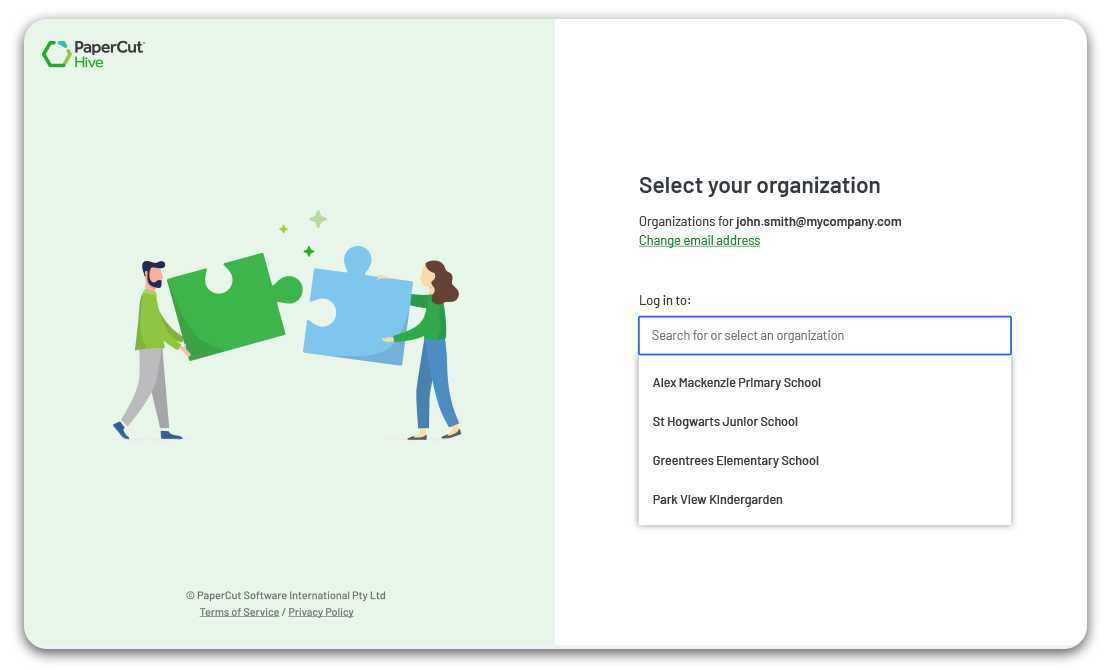
EMBEDDED APPS
Deploy the completely rebuilt PaperCut Hive embedded application for Ricoh MFDs. This new version features one-click installation, a faster common UI, and integrates core functionalities like secure release and Integrated Scanning.

EMBEDDED APPS
Integrate your Epson MFDs directly with PaperCut Hive using the new full embedded application. For the first time, enable core Hive functionalities like secure print release and Integrated Scanning on supported Epson devices, ensuring consistency in mixed fleets.

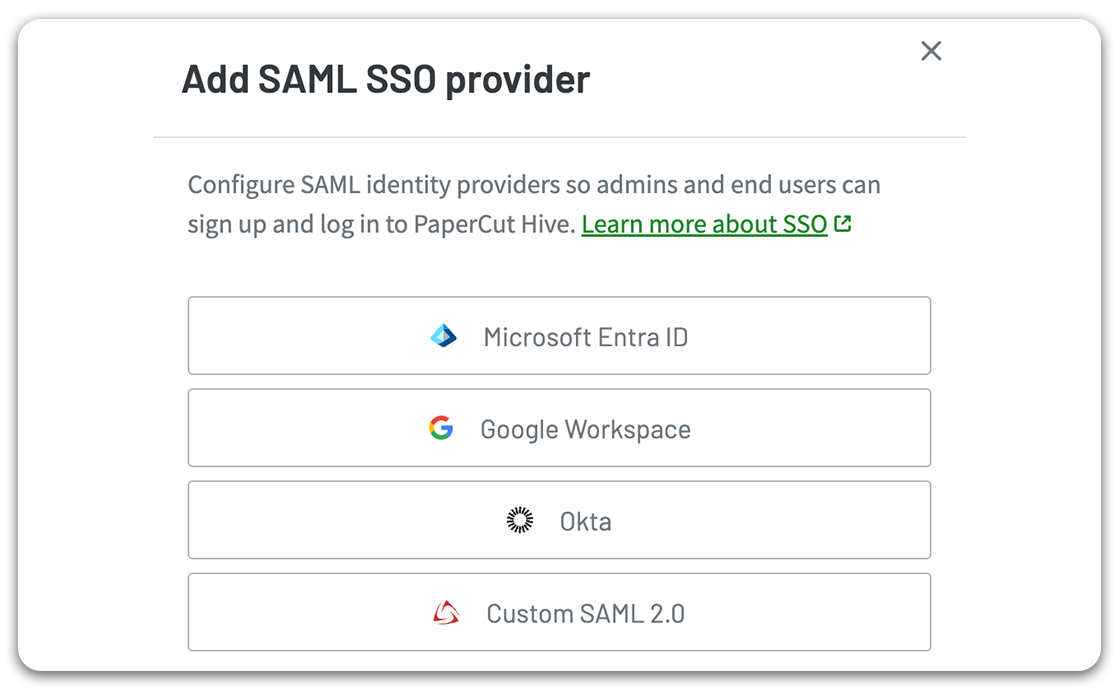
We’re making it even easier to configure Okta as an authentication provider in PaperCut Hive.
Okta is available to select directly from the authentication setup wizard - alongside Google Workspace and Microsoft Entra ID - and utilize a setup page designed to mirror the configuration fields within the Okta admin interface.
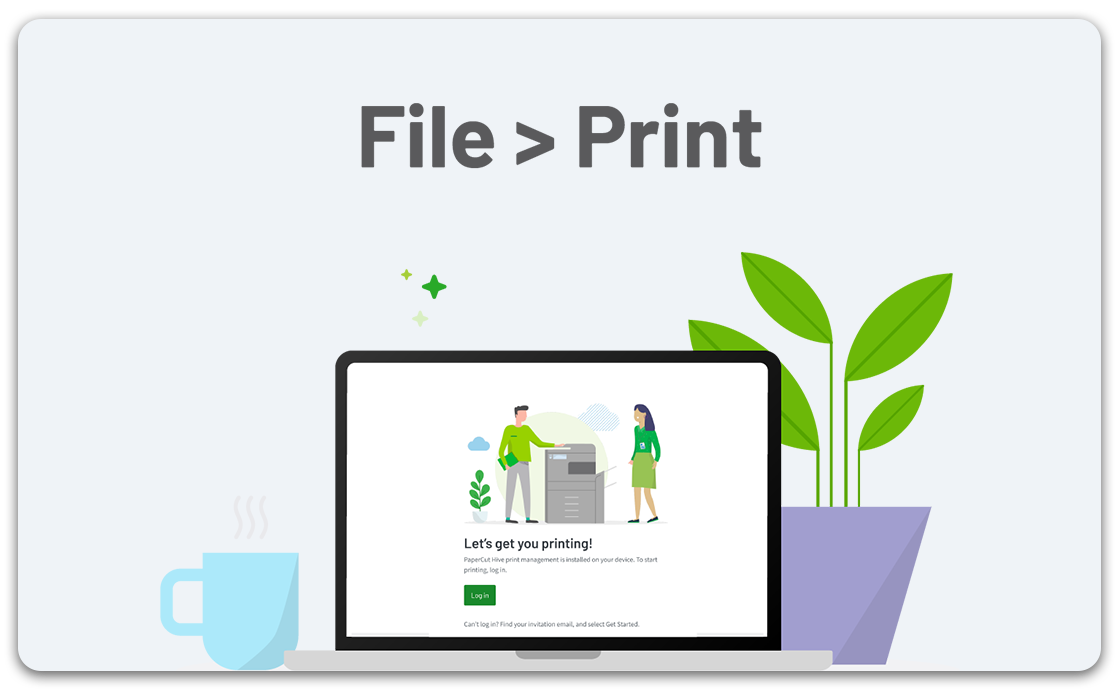
We’ve extended our latest user onboarding experience enhancements to Chromebooks.
Following the introduction of our new onboarding flow and user portal in late 2024, we’re now extending this improved experience to Chromebook users, aligning them with other operating systems.
More information? Get started with PaperCut Hive? No matter what you’re after, we’ve got you covered.
Fill out the form next door to get the ball rolling.
This site is protected by reCAPTCHA and the Google Privacy Policy and Terms of Service apply.